I recently helped a colleague with this issue and I thought that it was a good tip to share because I realized that most developers don’t know that they can recover their work even after a reset –HARD or things like that.
That’s actually what I love so much with Git. If you make a mistake, you can always go back and fix it. That would be nice to have this option in real life ;)
So, I’m gonna screw my project and show you how to get back my work.
Here is my last work: transaction.cpp an entire file with many lines of code.
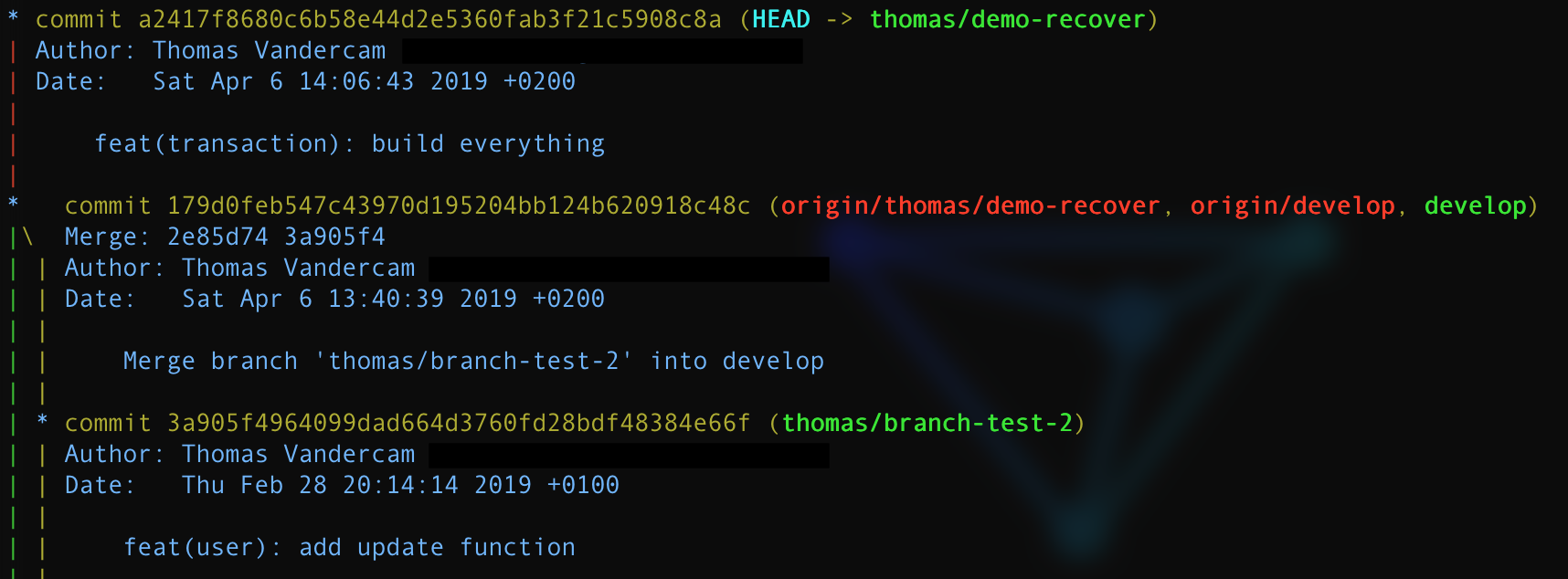
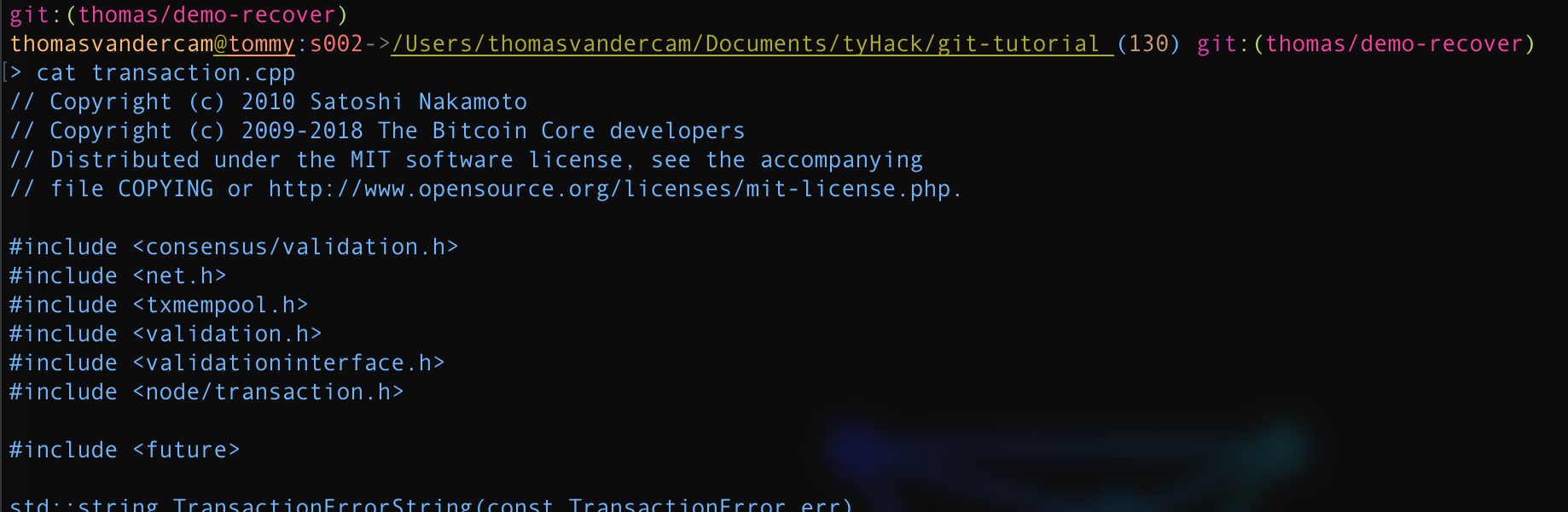
First, let me reset –HARD my work by executing this command:
$ git reset --hard 179d0feb547c43970d195204bb124b620918c48c
I precise the commit -1 hash
> HEAD is now at 179d0fe Merge branch 'thomas/branch-test-2' into develop
Nooooooooo what did I do that ?!! I have no backup :( I can’t find my file anymore!
$ cat transaction.cpp
> cat: transaction.cpp: No such file or directory
Nooooooooooooooooooooo !
Hahaha, no don’t worry I’m kidding! I can easily get it back 8-) Let’s go!
$ git reflog
Display the “operations” history
|
|
I want to go back to my commit feat(transaction): build everything, so I’ll use HEAD@{1}
$ git reset --hard HEAD@{1}
> HEAD is now at a2417f8 feat(transaction): build everything
That’s it! I recovered my file, here is the proof:
$ cat transaction.cpp
|
|